Did you know that you can access and view all the details of your contract by connecting to your Allianz customer account? You can view payments, follow claims and make a claim and also download documents. To connect to your Allianz customer account, go to www.allianz.fr and click on “Mon espace client” on the top right of the screen.
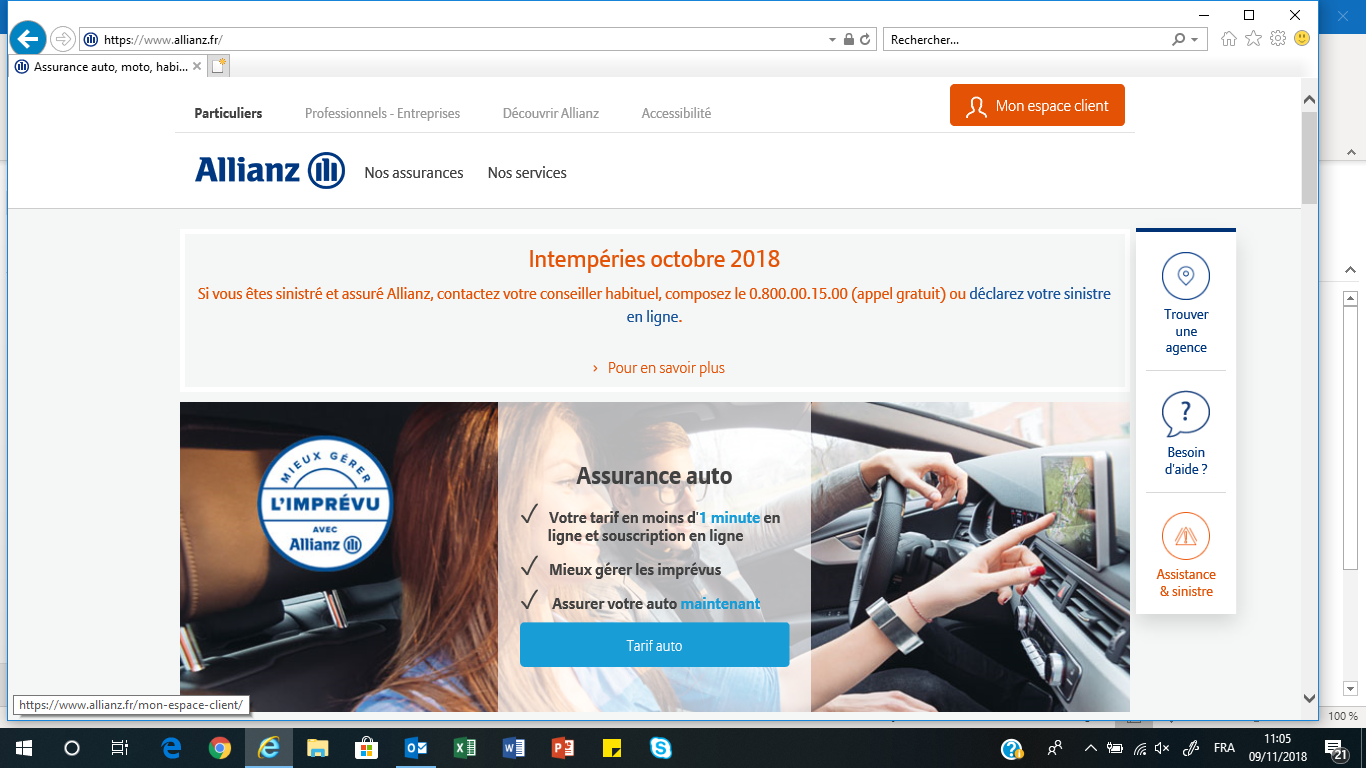
Then click on « je crée mon compte » meaning I create my account.
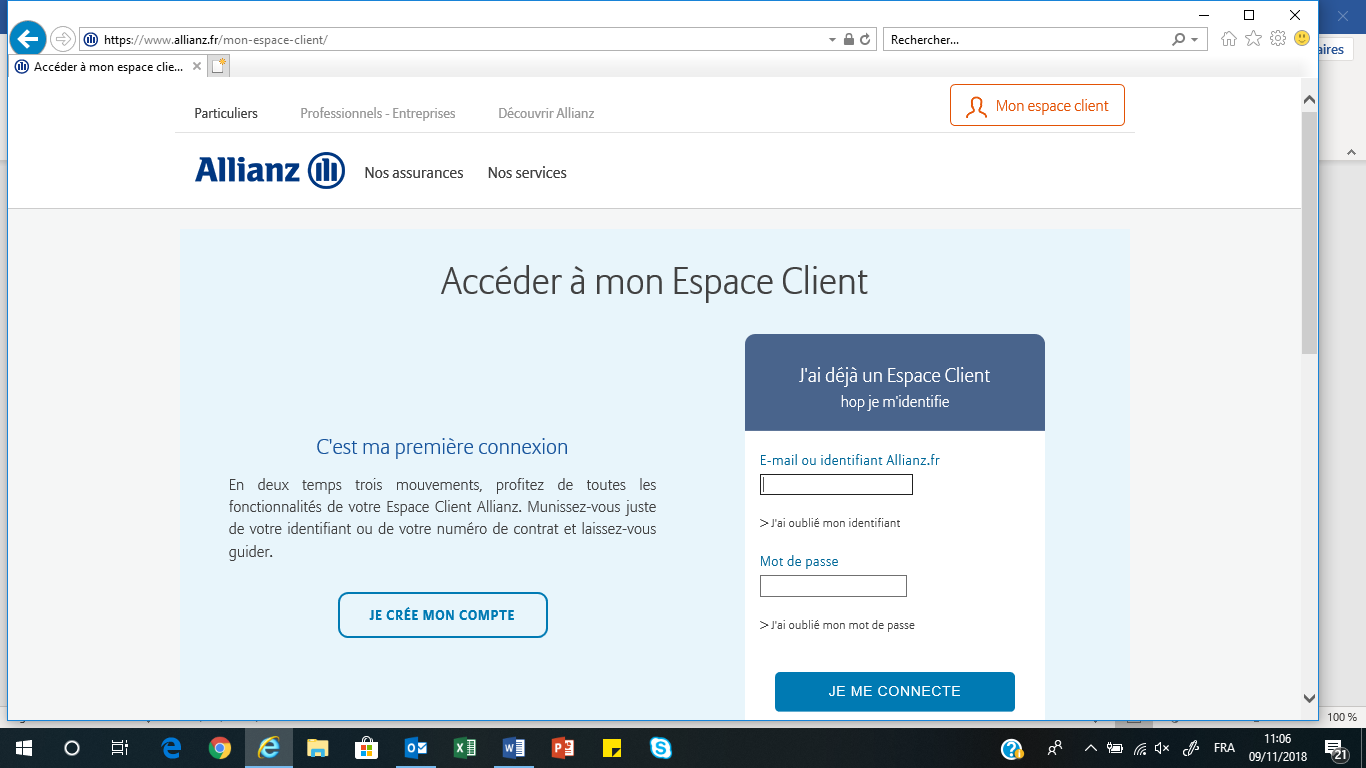
You then enter your Allianz contract number (if you have more than one, just choose one of them), then your surname (don’t put Mr or Mme in front) and underneath your first name (only one) and your date of birth below that. Be careful that the Allianz contract you use is on your name and not the name of your spouse or partner. In this case, you will have to use his or her details.
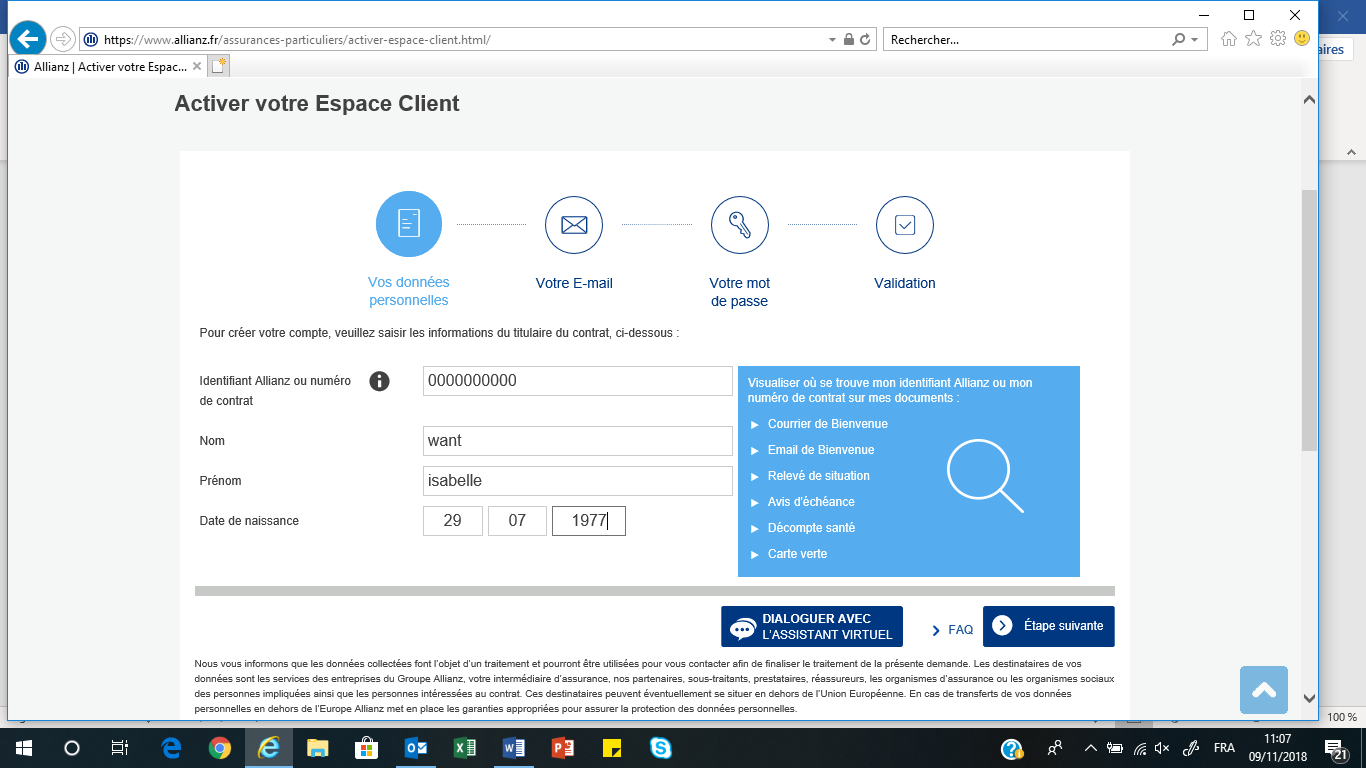
You click on « etape suivante” and enter your email address twice.
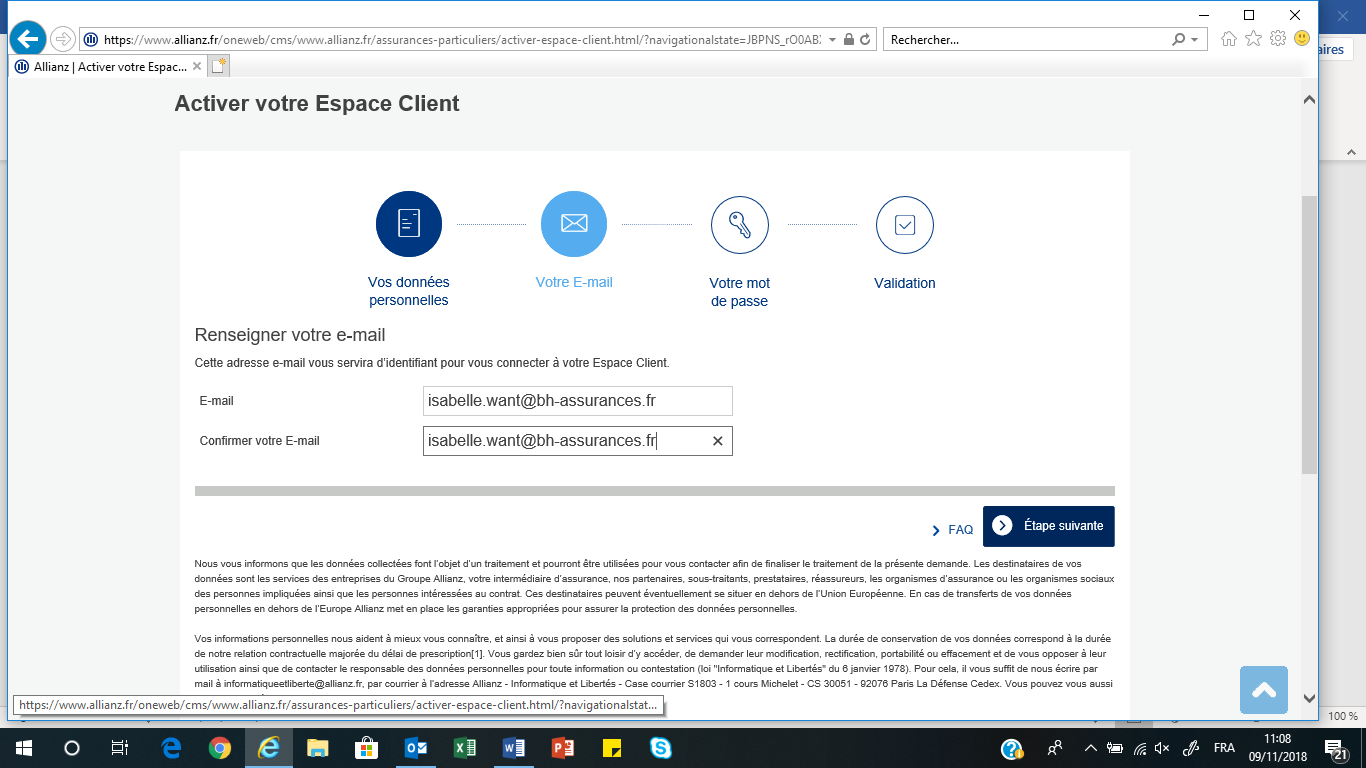
Then click on « etape suivante” and this page appears telling you that you have received an email from Allianz asking you to click on a link to create your password.
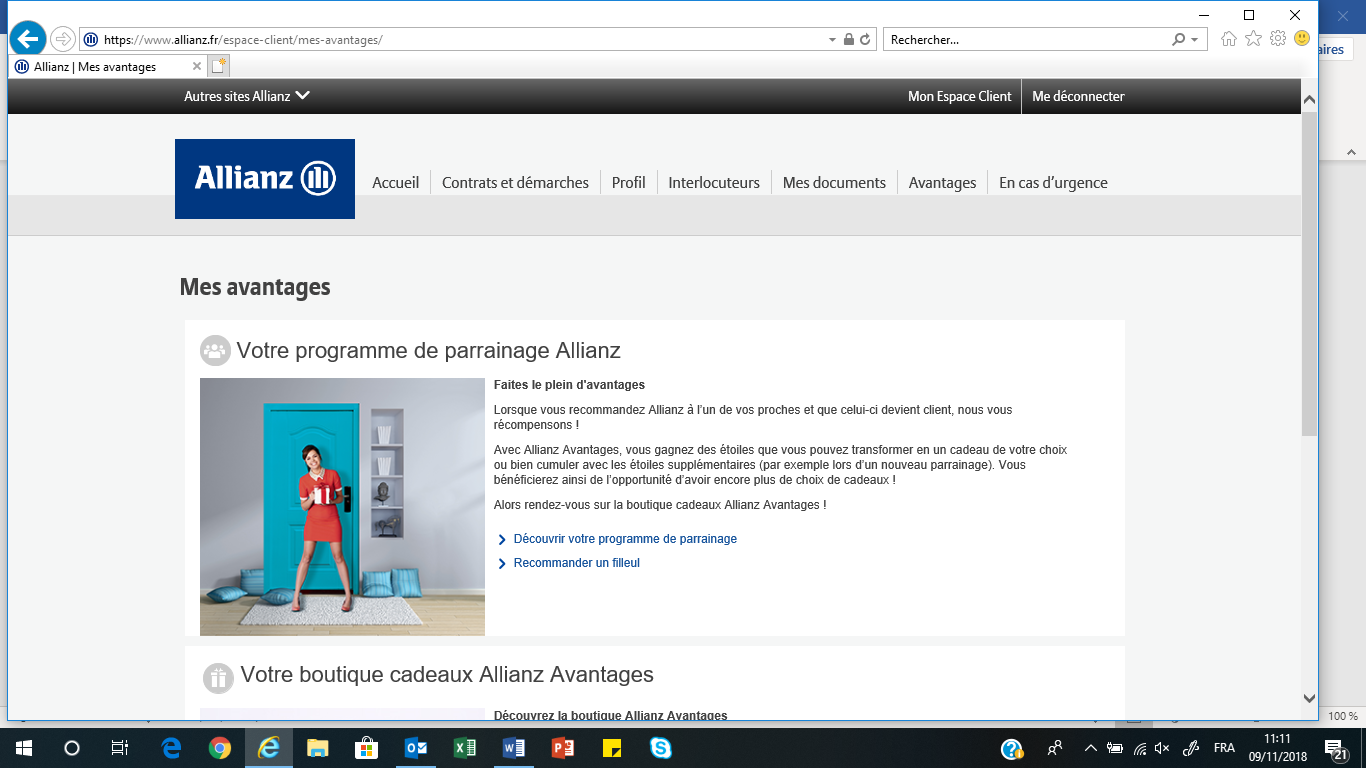
You can then access your online account using your email address and password.
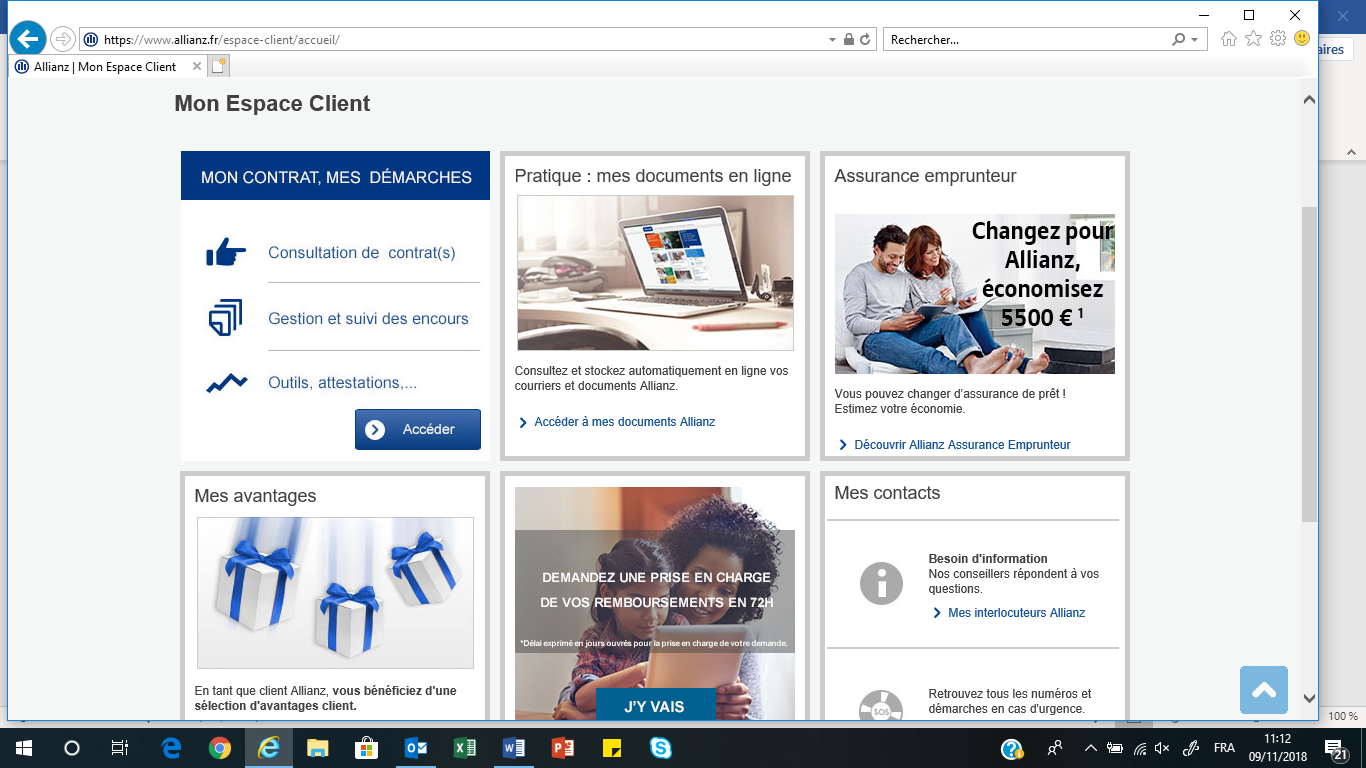
You can view your contracts, check payments, download document such as “attestation tiers payant” from your health top up. This is the document you show at the pharmacie.
You can also view what advantages you got. Egg: if you have recommended us someone and we have done a contract with them, you are entitled to presents! You can order these presents from your Allianz customer account under “parrainage”
Contact us !
In order to discuss and meet your need as best as possible, feel free to contact us with a mail, phone call... We can also schedule a meeting in one of our four agencies... Or directly to your home !

