Go to www.ameli.fr and enter your postal code on the pop up window and click on “sélectionner”.
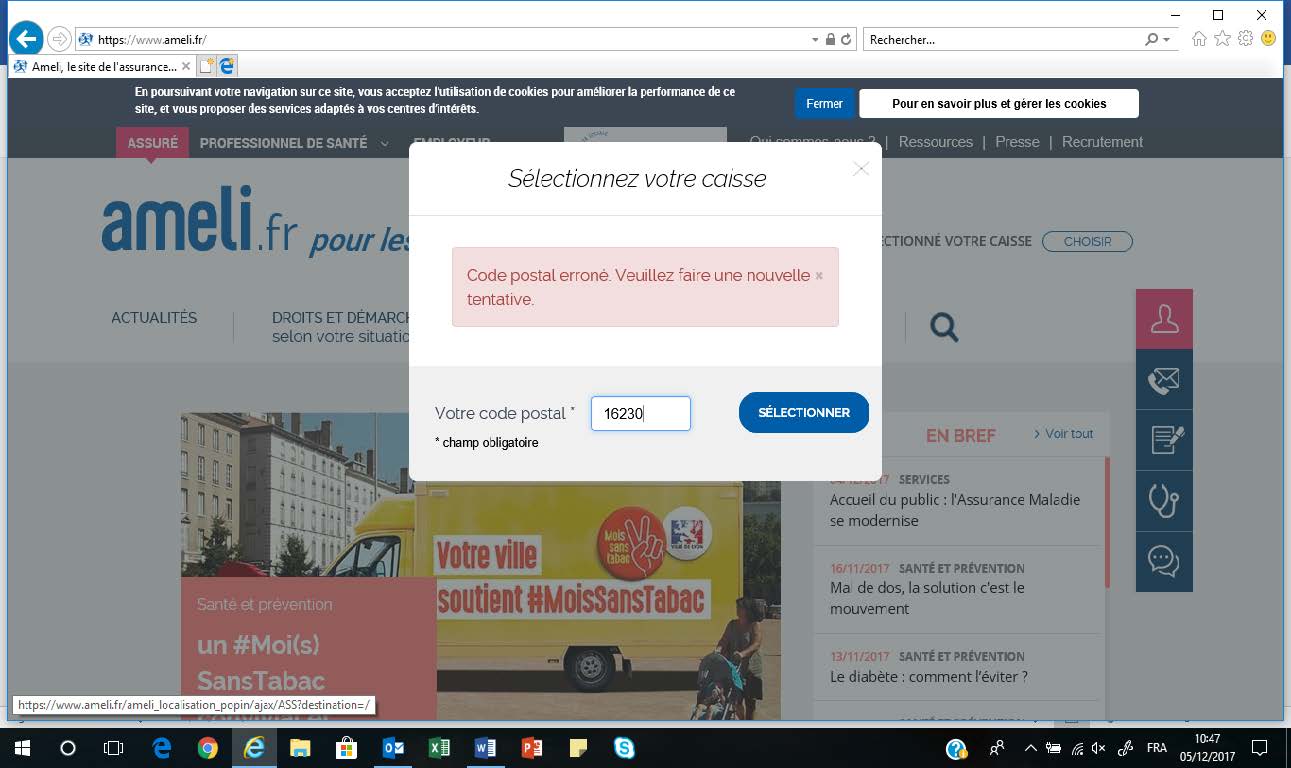
You then get to this page and you need to confirm your department by clicking on “Confirmer”
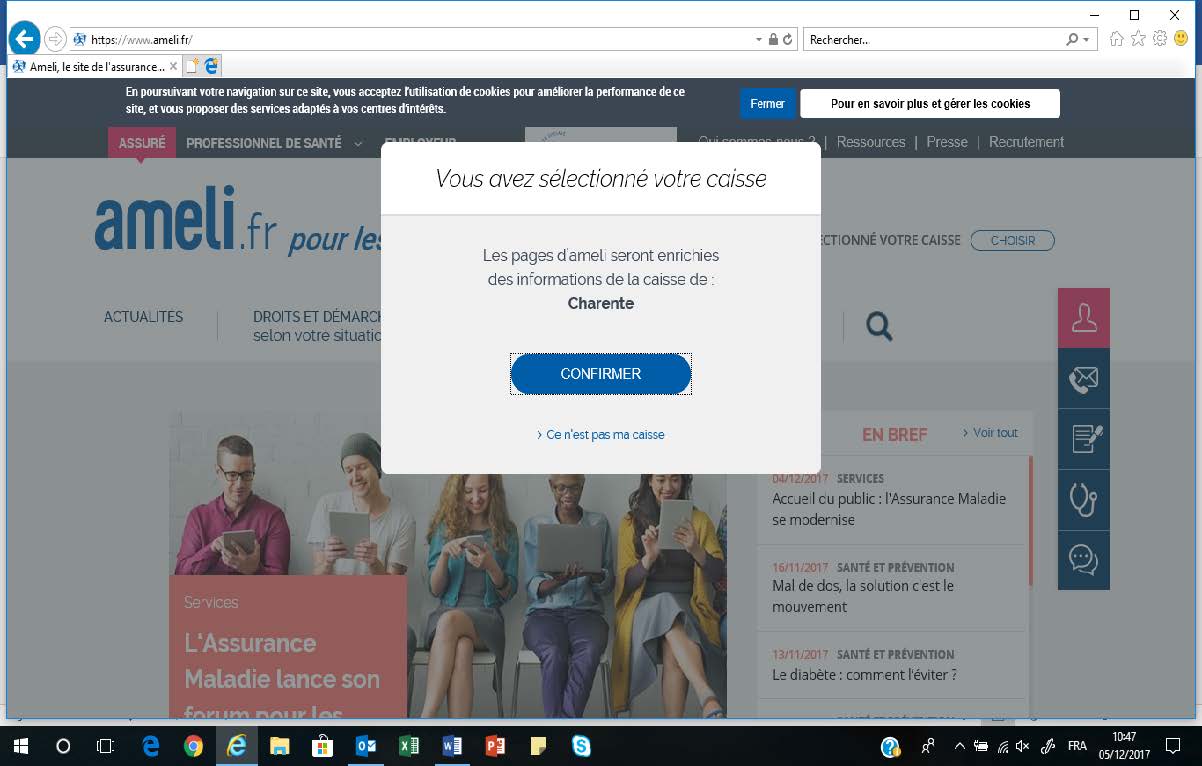
You then get to the page below and click on “compte ameli” on the right side in pink.
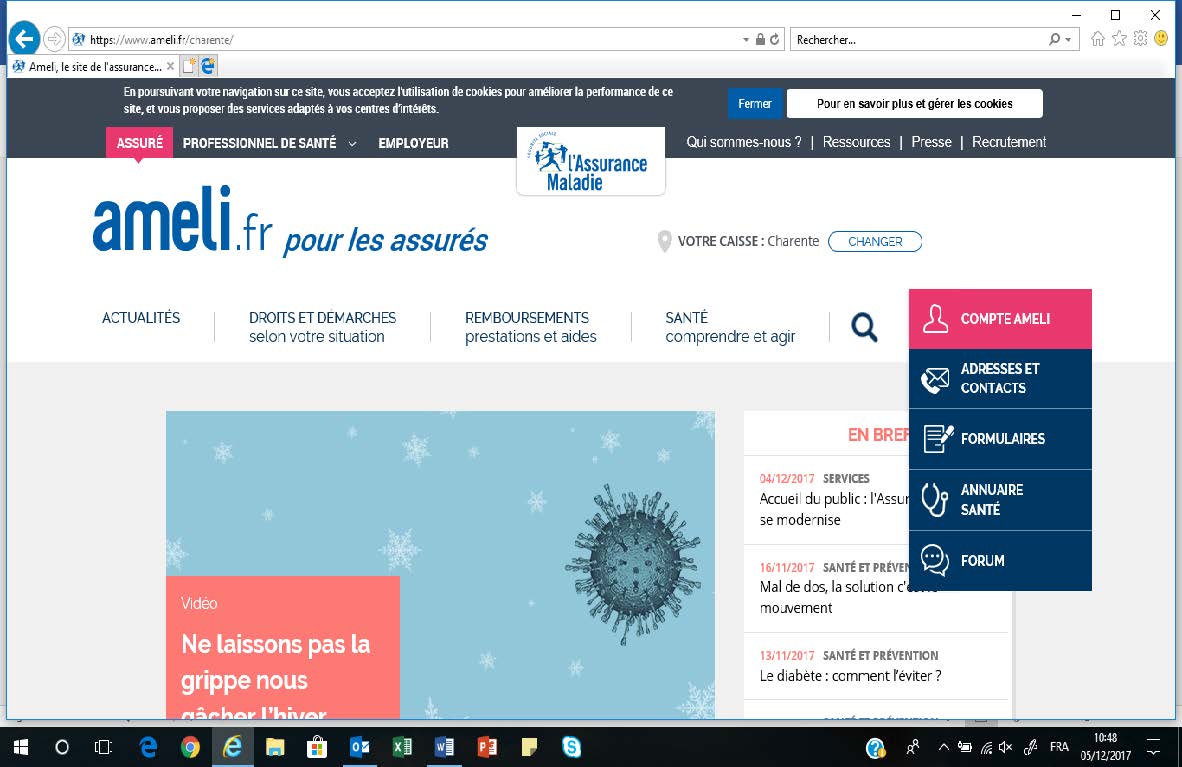
You then click on « je crée mon compte ameli » and then enter your details (name, carte vitale number or social security number, birthdate and postal code). Then click on “continuer”
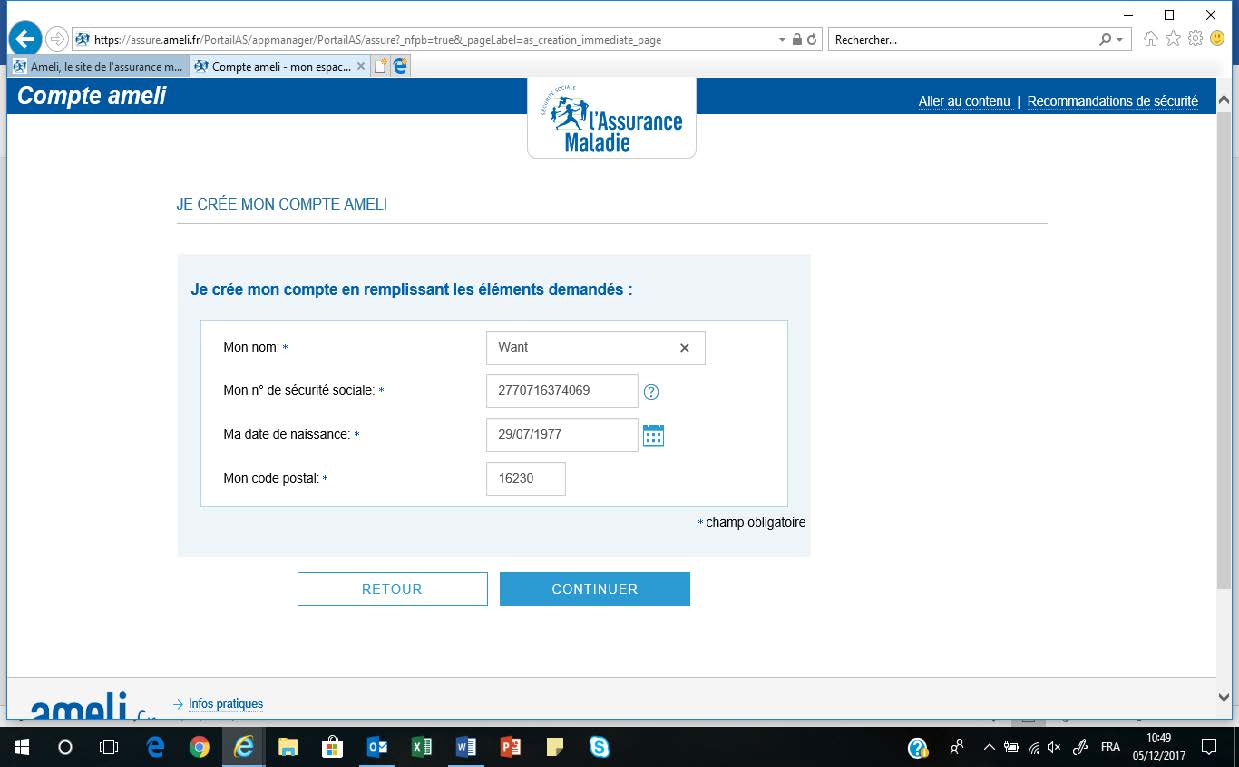
This page then pops up asking you to confirm who you are, so they ask you to enter the last 7 digit of your Iban and some random numbers from your carte vitale (written next to the photo), then tick the box “recevez votre code provisoire sous 8 jours” and click on “valider”.
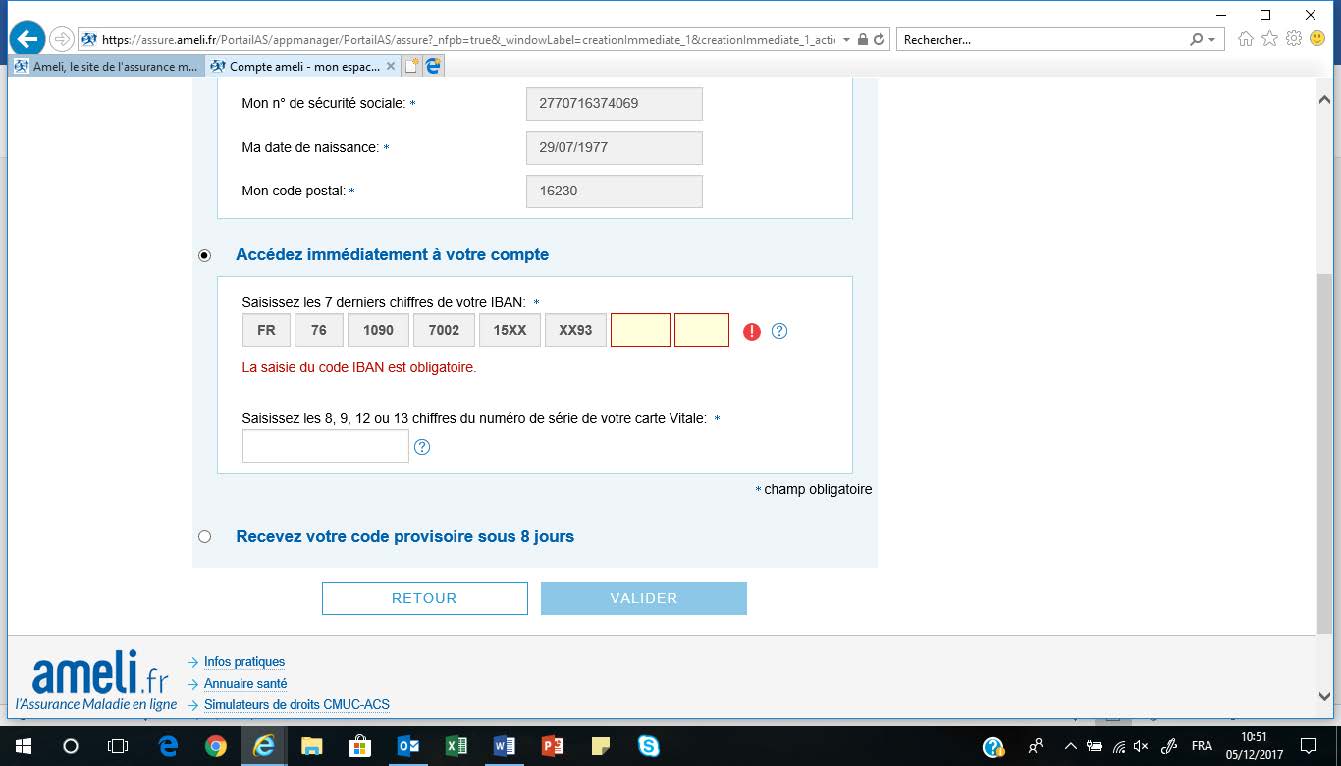
This page then appears telling you that you are successful and that you will receive a password within 8 days by post.
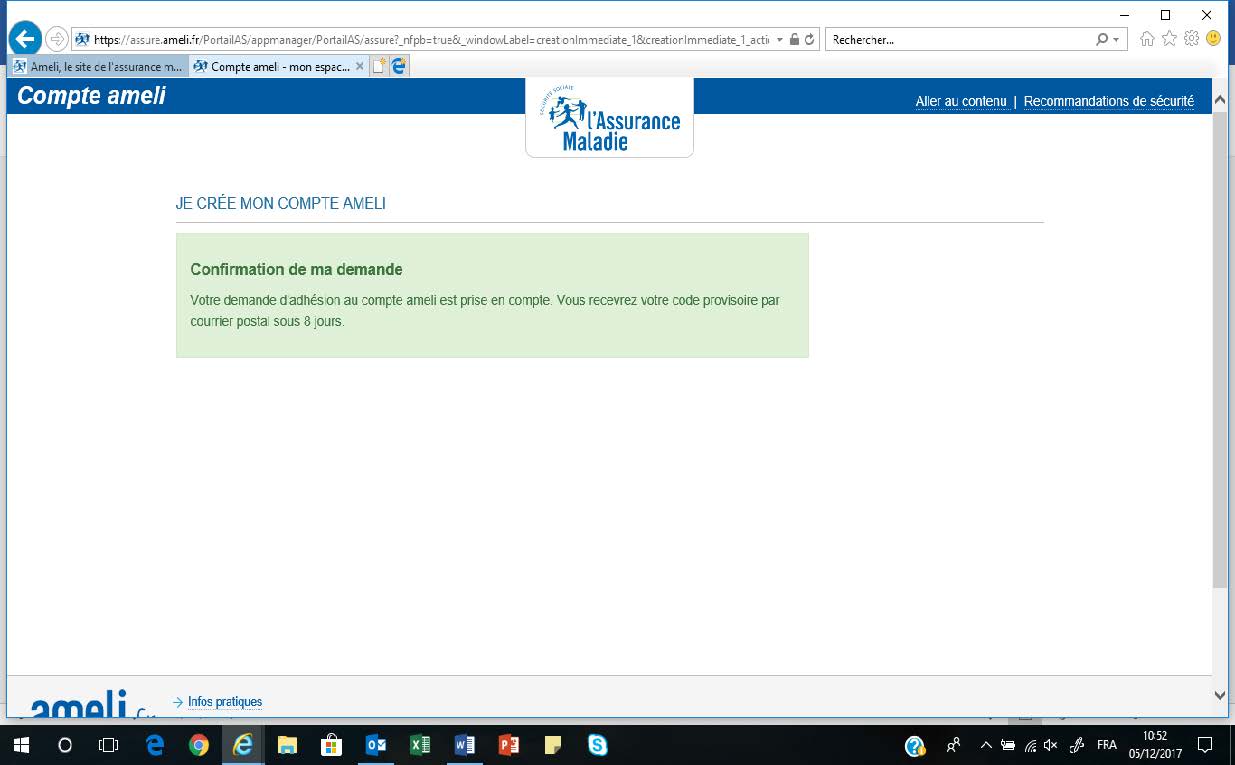
Then 8 days later you receive a letter in the post with a password:
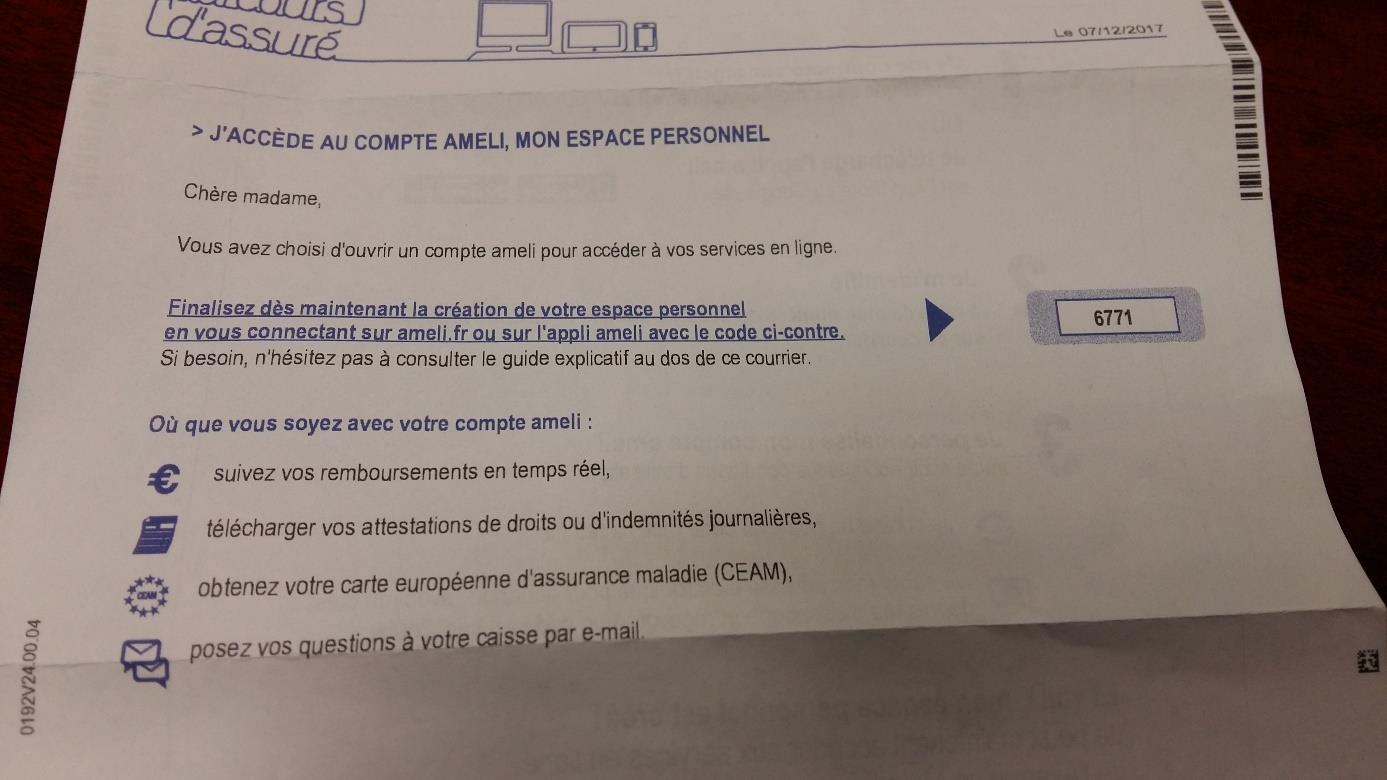
So go to www.ameli.fr and click on “compte ameli” , then enter your carte vitale number and the code you received and click on “valider”
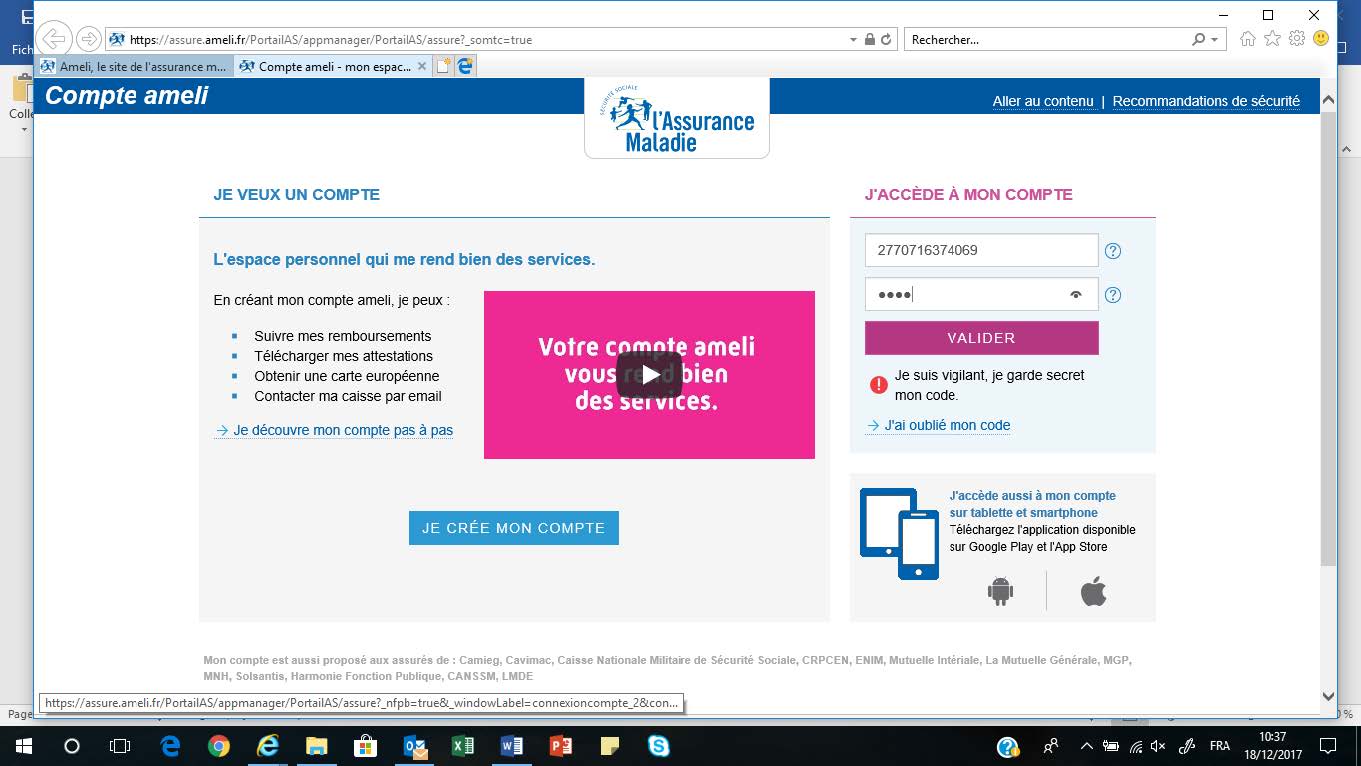
It then ask you to accept the general condition of the web site so click on “oui j’accepte”, then click on “continuer”
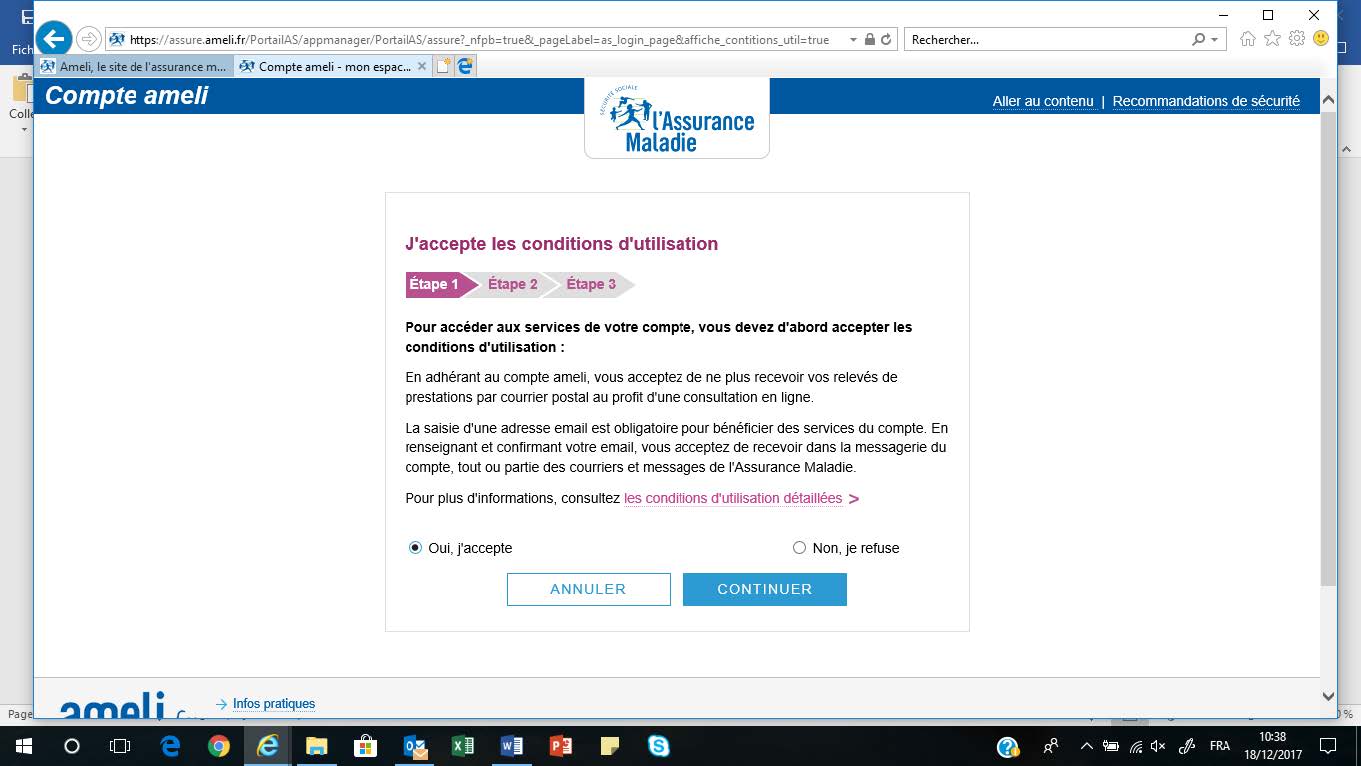
It then ask you to choose a different password between 8 and 13 numbers and must be different than your birthdate. Then click on “continuer”
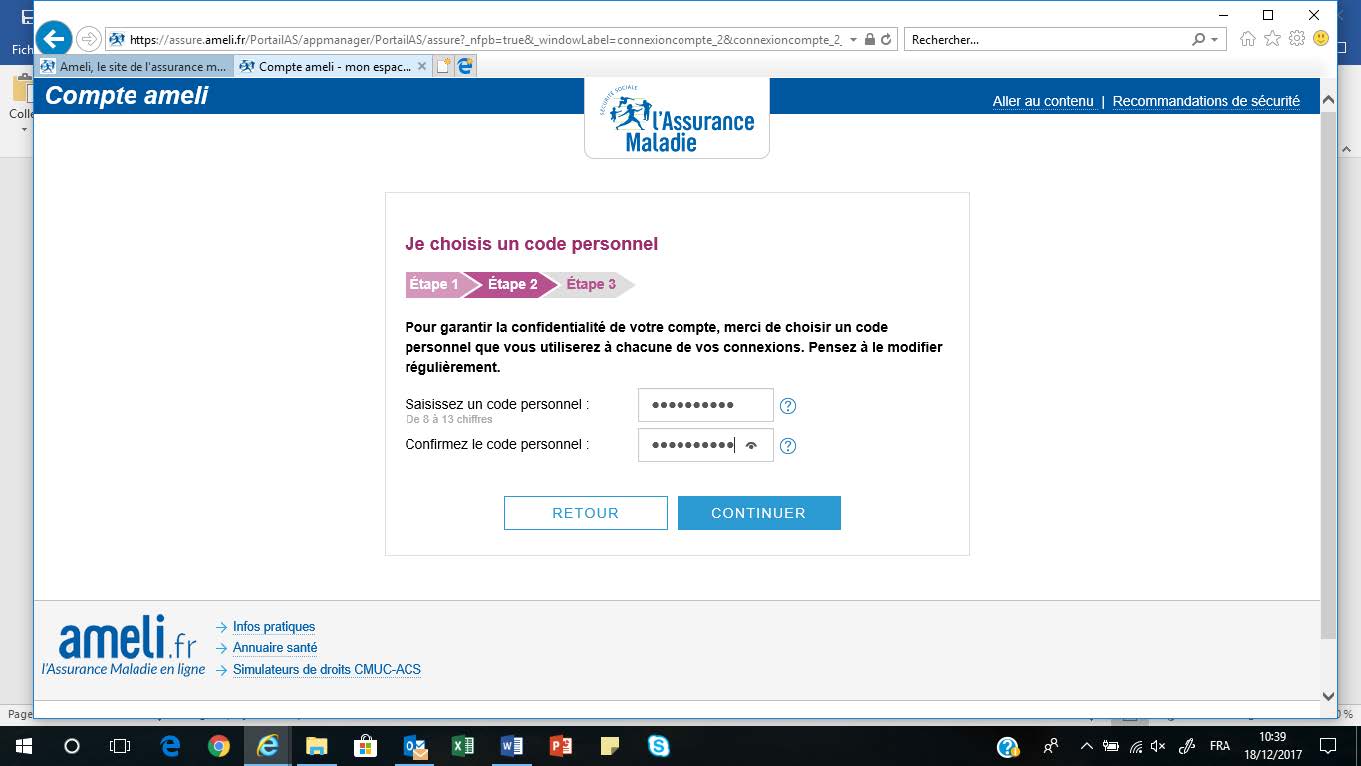
Then fill in your personal information , emails, phone numbers and click on yes or no (whether you want to receive information from CPAM by email or sms), then click on “continuer”
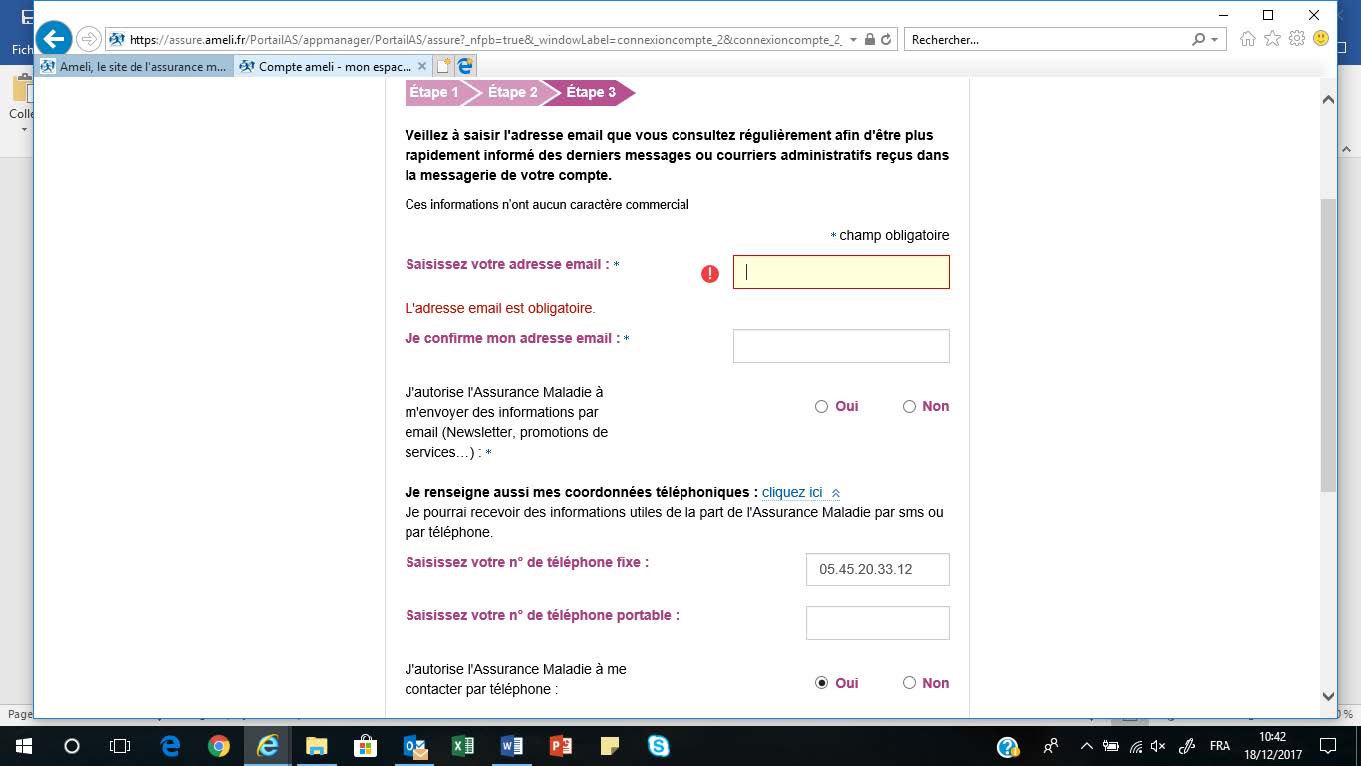
It then tells you to click on the link you received by email to validate your account
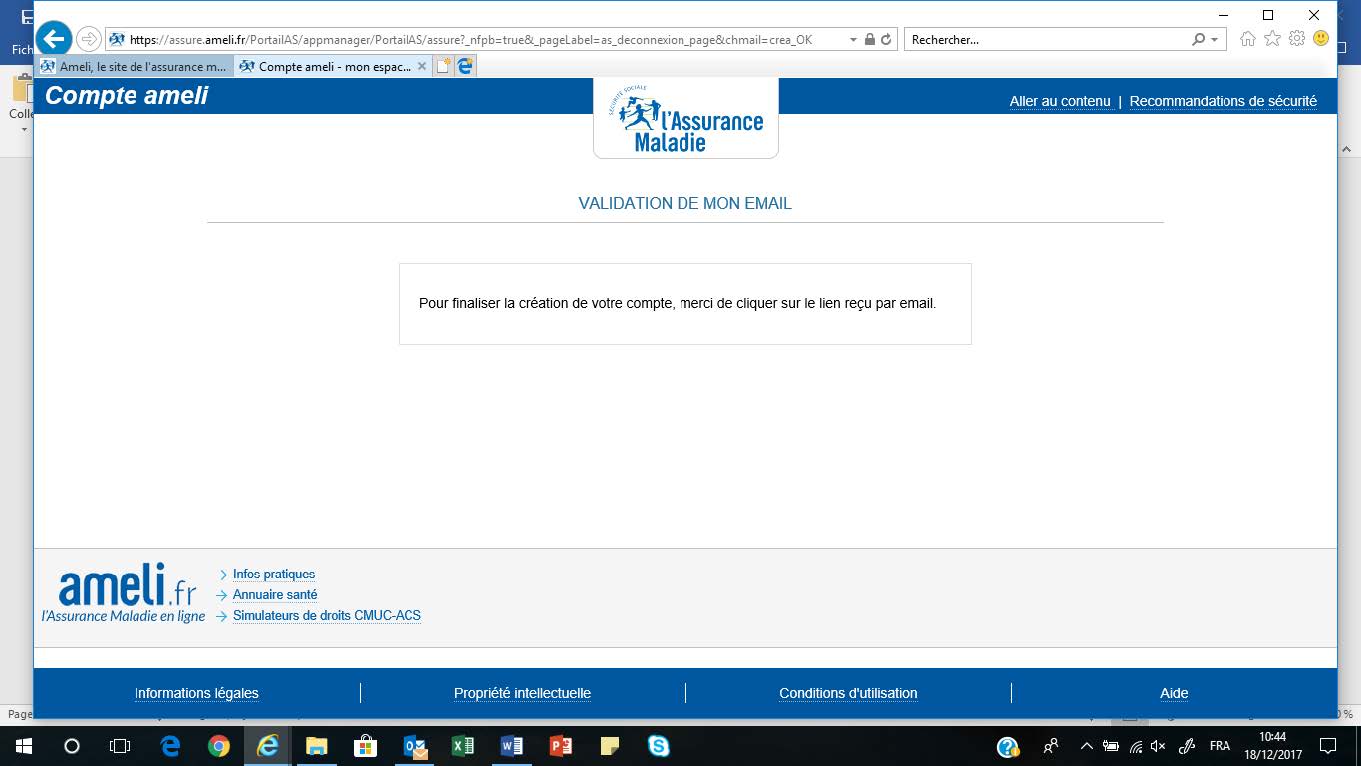
You then receive an email and need to click on “valider votre adresse email”
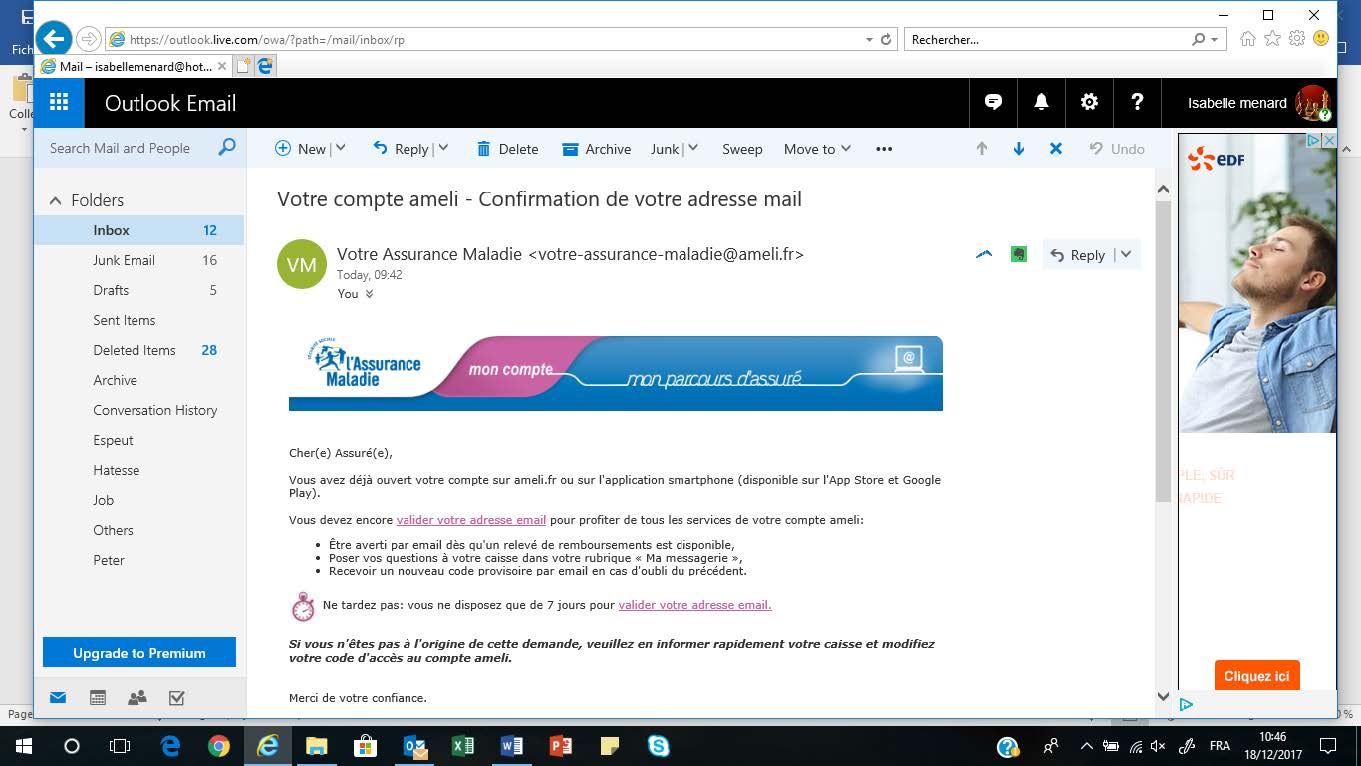
This page then opens
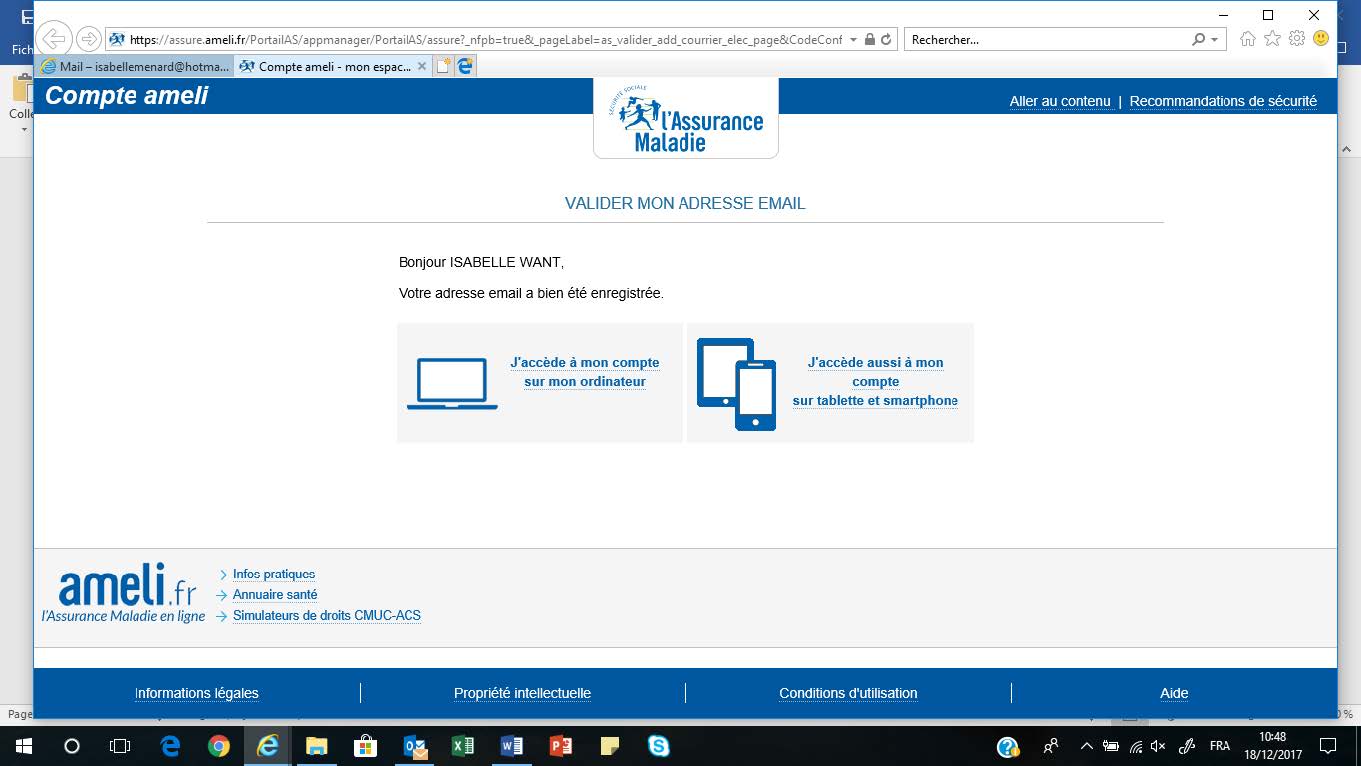
So you can either access your CPAM account either online or on a smartphone or tablette.
Click on J’accéde à mon compte sur mon ordinateur » to access from a computer and then enter your access code : Identifiant is your carte vitale number and your password the digit numbers you previously chose.
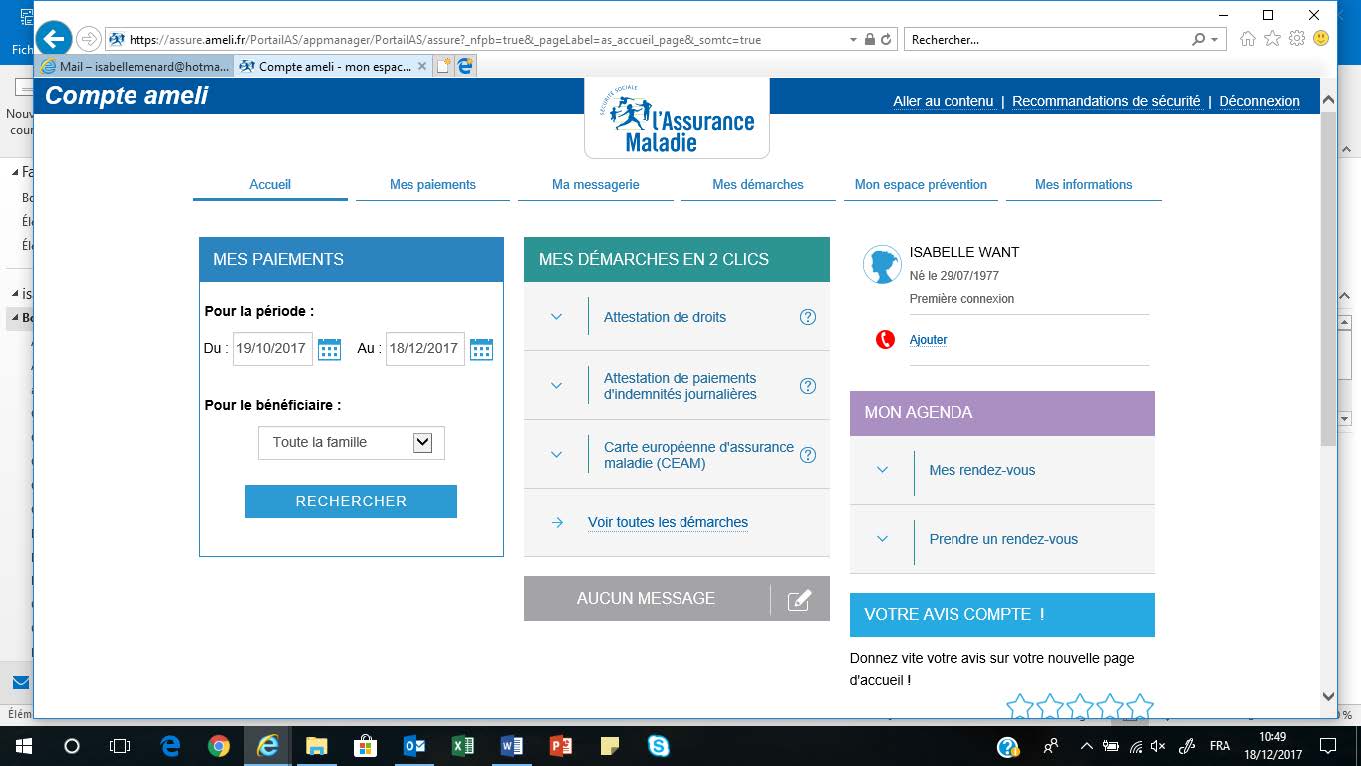
You can then download your “attestation de droit” and do loads of other things like follow your reimbursement, ask for an EHIC card, ask for a new carte vitale, declare when it is stolen or lost, apply to CMU-C or ACS, etc…
If you click on “voir toutes les démarches », you get this page:
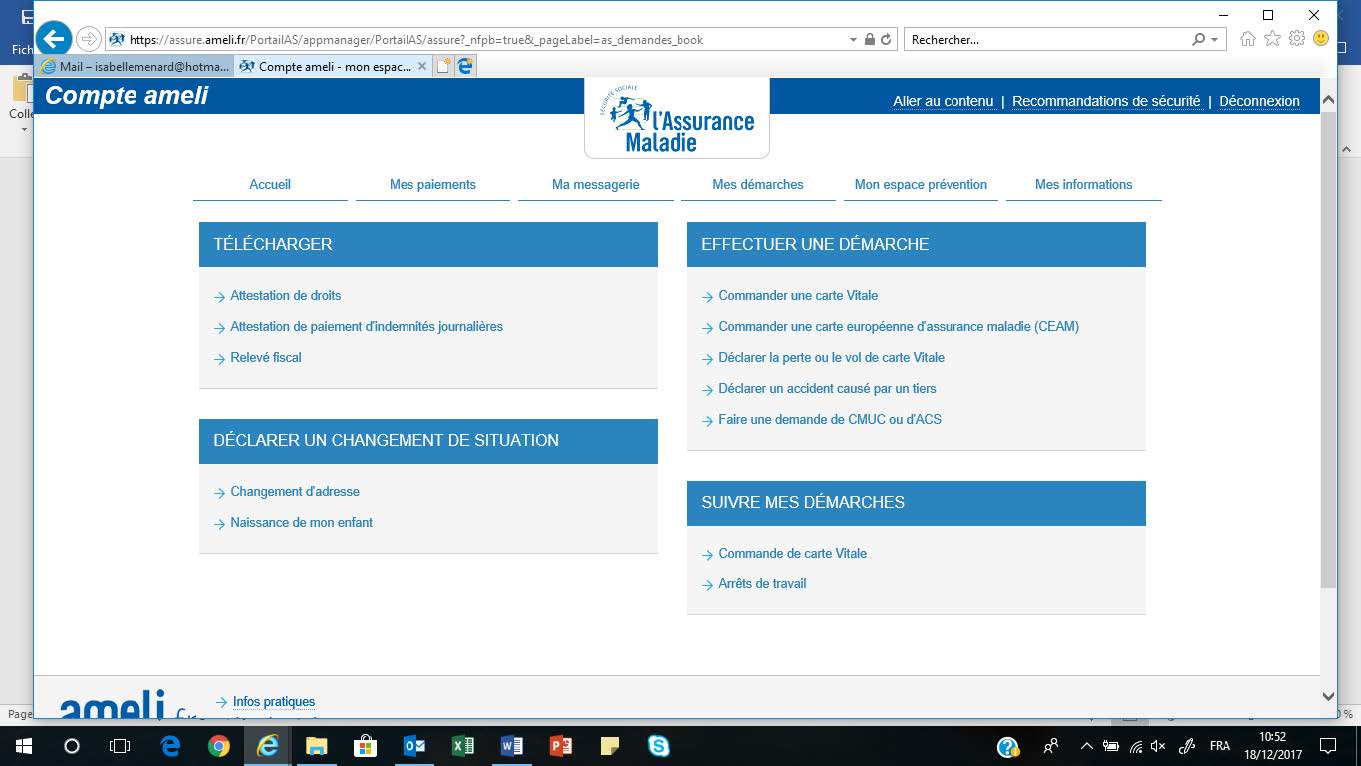
Contact us !
In order to discuss and meet your need as best as possible, feel free to contact us with a mail, phone call... We can also schedule a meeting in one of our four agencies... Or directly to your home !

